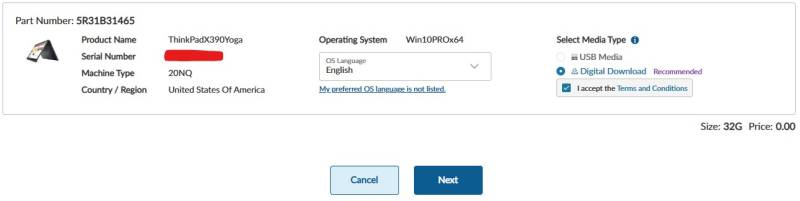Lenovo computer that came with an operating system
Lenovo ID
At least an 8GB USB flash drive
Despite it saying “order”, they are free.
Download the USBRecoveryCreator utility from
-
-
Select your
OS (sometimes only one is available) and your language
Make sure to select Digital Download
Accept Terms and Conditions
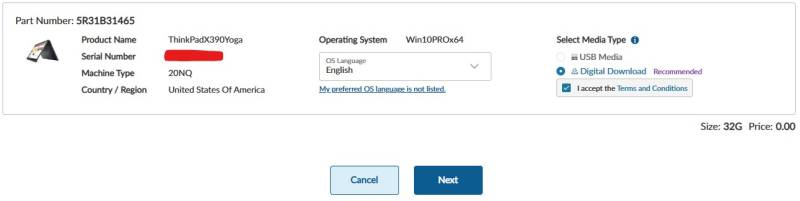
Hit Next
If you aren't signed with a Lenovo ID, do it here.
Confirm “order” (again, it's free)
Launch the USBRecoveryCreator
Download Recovery Files and Create a Recovery USB Key
Log into your Lenovo ID
Select your recovery order
Select download location (you can keep the default)
Start the download
Once it's completed select your flash drive
Create your recovery flash drive